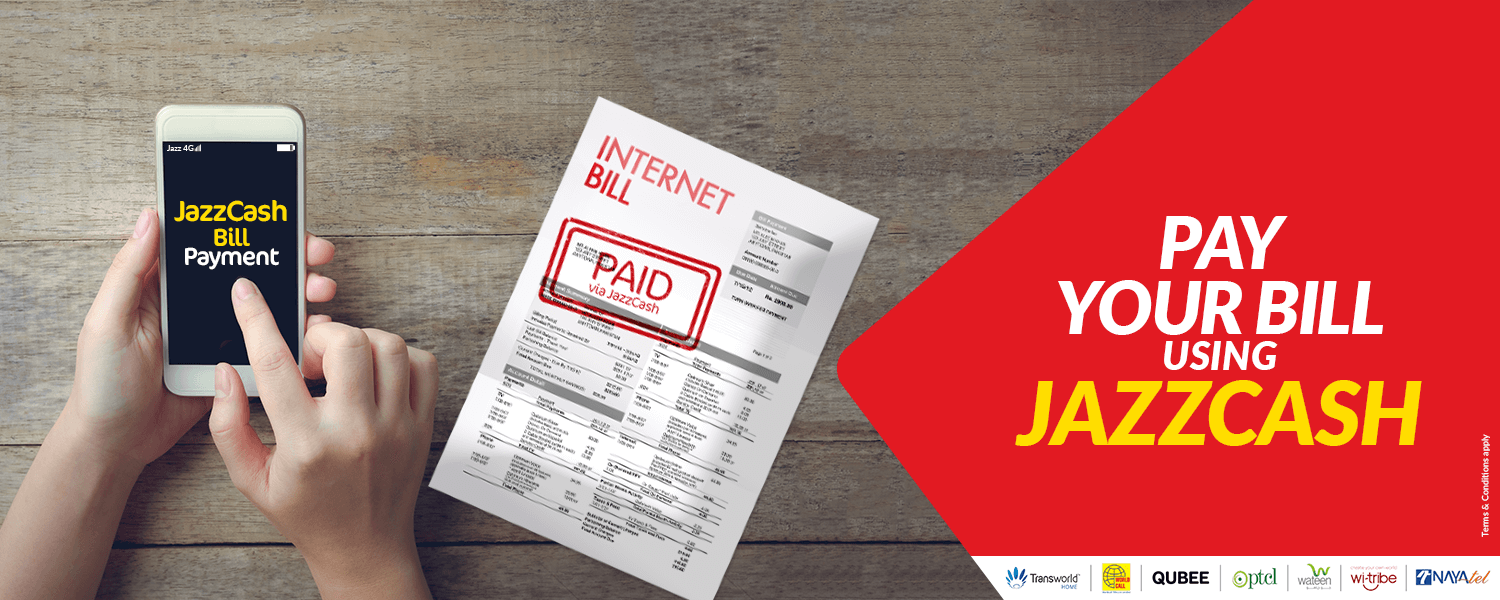Note: To locate your nearest JazzCash Retailer, write “M” and send to 2179.
Note: To avail this service, there are no extra charges applicable on bill amount.
Our Partners
How To Pay
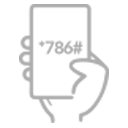
Customer dials
*786#
Customer selects
#2. Pay Bills
Customer selects
#5. Internet
Customer selects relevant Internet ServicePTCL EVO Postpaid, PTCL EVO Prepaid, Wi-tribe, World Call, Qubee, Nayatel, Wateen

Customer enters consumer number
Total payable amount/bill will be displayed
Customer can select from following:a. Partial Paymentb. Full Payment

Enter amount to be paid
MPIN popup will appear
After authentication Customer will receive Confirmation
Sign in to JazzCash App
Select Pay Bills from Main Menu
Select Internet from top bar
Select relevant Internet Service Provider

Enter Consumer Number
Enter amount to be paid
MPIN popup will appear
After authentication Customer will receive Confirmation
Go to nearest JazzCash retailer
Give retailer the bill number, phone number and the bill amount
Retailer will pay the bill instantly on his JazzCash device
You will receive a confirmation message